8 Ways to Get More Google Reviews from Your Customers
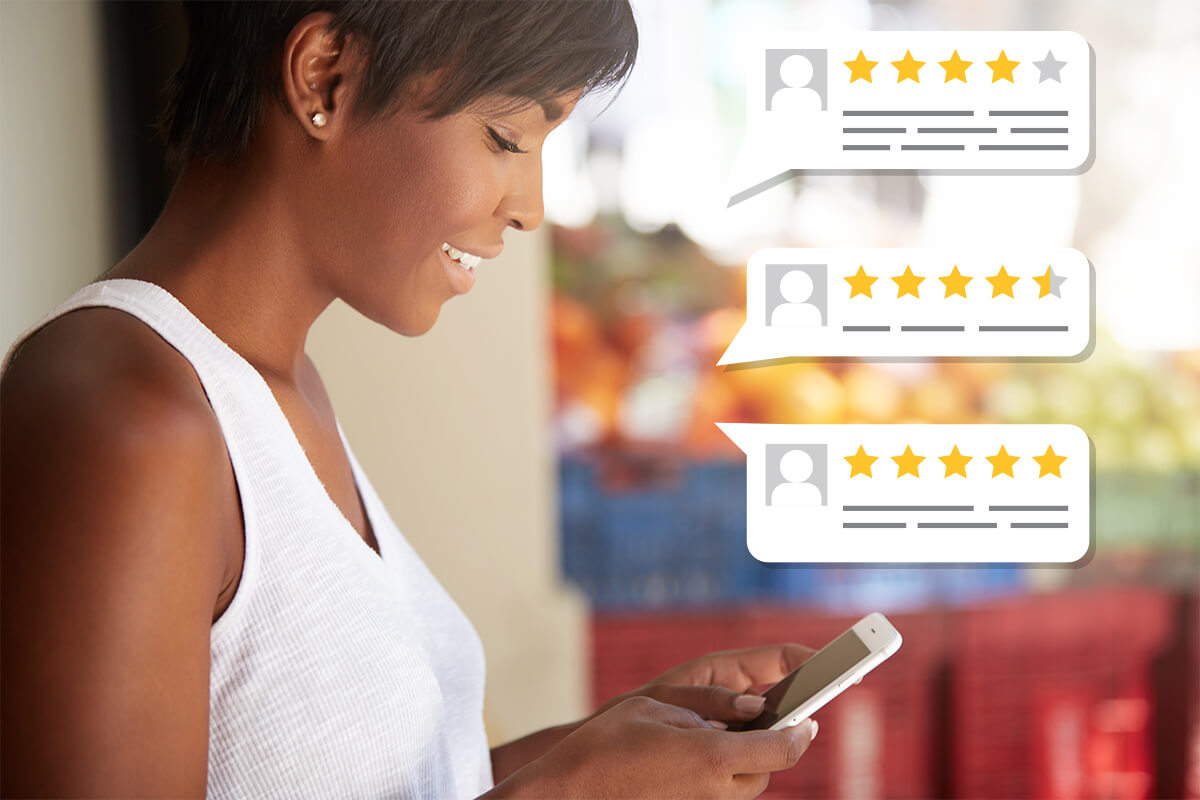 Designed by Freepik
Designed by Freepik
As seen in a previous article on NPS (Net Promoter Score), it's very important to pay particular attention to what your visitors think of their experience in your establishment. Collecting their opinions is a painful truth and a way of understanding how your services are perceived by your customers.
Why leave a review on Google?
More than 70% of clients consult ratings and reviews before taking action. On Google, the reputation of your establishment plays an important role in the local referencing (SEO) of your website. It's through your Google My Business listing that people can leave reviews. Here are a few ideas for multiplying the number of reviews left on Google about your hotel.
#1 Optimizing your Google My Business listing
Let's start with the beginning. If you do not have an optimized listing (or you haven't created it yet), this is the first thing to do. Adding your postal address is essential, as well as your phone number and opening hours (even if you're open 24/7). Then add hi-res photos of your rooms, highlighting the service and amenities offered. It's good to know that when your customers leave reviews on Google, they can add photos too.
#2 Promote your reviews
Especially if your reviews are positive, promote them wherever possible. It can be in your e-mail signature, when you send booking confirmations, in your newsletters, on your website. The fact that your reviews are easily accessible will encourage your customers to leave a review.
#3 At your front-desk and in the hotel, indirectly
You can have a QR code in a prominent place at the front-desk of your establishment, which your customers can scan with their smartphones to leave a quick review on Google. Plastic or wooden holders are available for purchase on Internet (between $30 and $80 depending on the model).
#4 At your front-desk, directly
When your customer checks out, the receptionist often asks them how their stay was. If you see that the feedback is positive, ask your customer to leave a review on Google, while you finalize their departure.
#5 After your customer has left, ask for his opinion
A few days after your customer's check out, you can send them an e-mail or text message (depending on their booking preferences) asking them to leave a review of their experience at your establishment. This will demonstrate your proactivity and attention to detail.
#6 Respond to reviews (even negative ones)
Leaving a review, whether positive or negative, is an indirect way for your customer to get in touch with you. Responding constructively, thoroughly and professionally to negative reviews will help to tint the negative reviews left for other future clients. This allows you to re-establish a certain truth in your customer's experience. Careful, we're not talking about lying here!
#7 Positive reviews as a trophy
Use the most glowing reviews as proof of your service quality. Post them on your website. They will reassure future customers. Favorable reviews act as external validation for your hotel's credibility, inspiring more trust among customers than your promotional newsletters or advertisements. They also encourage other customers to leave a review.
#8 Continuous improvement of service quality
Now that you've got plenty of reviews and your overall rating is approaching perfection, you can't afford to slack off. Our dashboard at My Hotel Insights allows you to quickly see when the quality of your service is slipping. It allows you to identify areas your can improve and where you are excelling. Fix what's going wrong quickly to avoid a snowball effect on other aspects of your establishment and widespread contagion.

